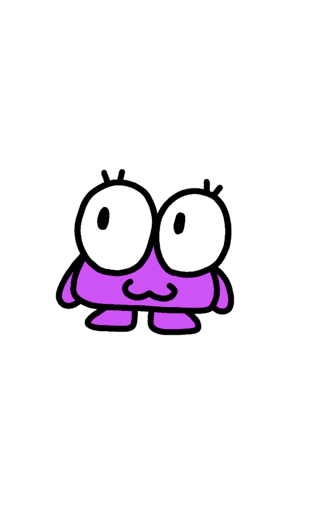How to get green screen
Step 1: go to "Presents" and choose the color at 12x10 (the last one)
Step 2: go to "Custom" and choose the part where the color looks like green screen (go to the top and then to the right)
Step 3: Press "Done", click the paint bucket and click the screen. Your green screen is there :)
Login to comment
Login
This User's Other Animes
Get App
Draw your original anime with iOS/Android App!