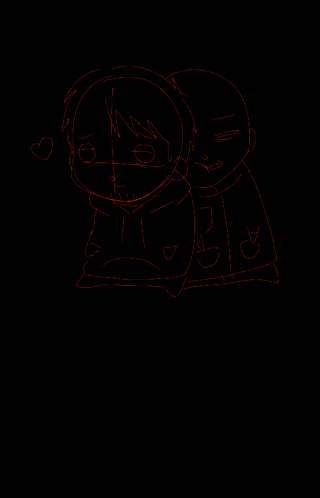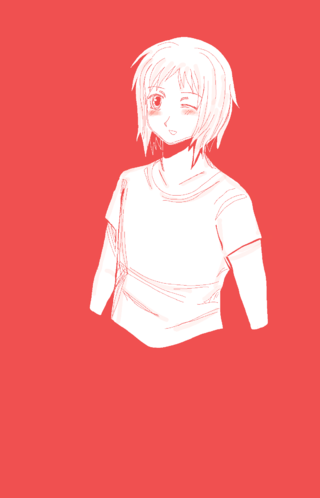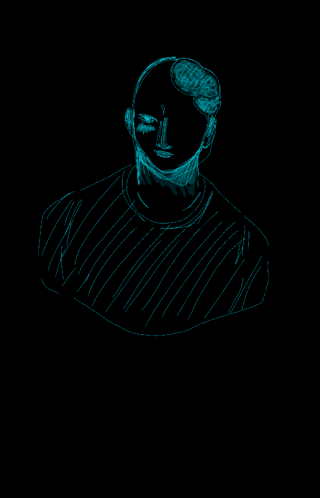Hello
If some of you are using Apple and want to change your frame size, here's how to do it
1. Make a drawing
2. Open your frame settings
3. There should be a icon on the top left
4. Click on that, and then you should be able to change the size and width of your frame
I don't have Apple anymore, so please correct me if I'm wrong 😭
Login to comment
Login
This User's Other Animes
Get App
Draw your original anime with iOS/Android App!