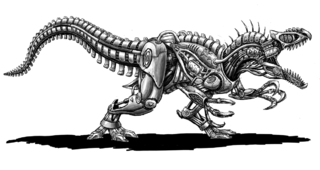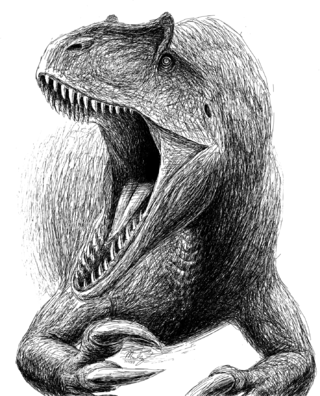NOW THIS IS A GAME-CHANGER! (how to change canvas size!) (#2 ranking)
THE NEW UPDATE IS AMAZING!!! So I thought that I needed to update the app again because I didn’t know where to change the size of the canvas, but I just didn’t know where to find it.🟢HOW TO CHANGE CANVAS SIZE WITH THE NEW UPDATE: To change the size of your canvas, go to the ‘frames’ thingy and if you go to the top left corner you will find a new button which looks like three switches. Click on it, and a tab will appear. Here, you can change the size of your canvas.
I’m super excited for this, because now I can FINALLY draw more horizontal creatures like large herbivores, aquatic animals, and also allows for greater variety in our pages. I LOVE THIS NEW FEATURE!!! (No that’s not supposed to be me in the drawing)
⚠️Keep in mind that it’s only out for iOS at the moment.⚠️
🔴WARNING: DO NOT change the canvas size on a drawing you already made, it will absolutely f*ck up the file!🔴
Edit: HOLY BALLS THIS GOT 2ND PLACE ON RANKING LES GOOOOOO!!!
2 years ago 280 views 2 frames 46 LikeThis User's Other Animes
Get App
Draw your original anime with iOS/Android App!