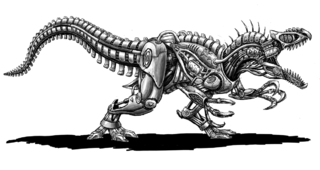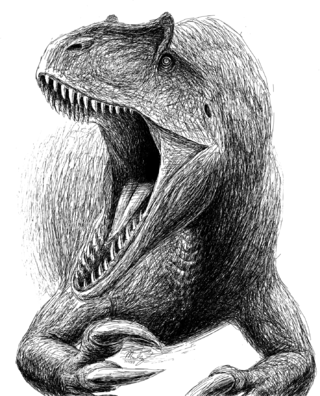My Advice On: Blending Colors (without using the Opacity tool)
So here’s a bit of a tutorial on a technique which I developed to blend colors more smoothly in this app (NOTE: i’m not saying that I’m the first person to invent this, because someone else probably did already, but i’m saying that i learned it independently from anyone else). I really like this technique, as it shows the effort which was put into your artwork and when done right it just looks really nice. I’ve used this technique as far back as that one old Indominus drawing i made up to the Sinosauropteryx drawing. Honestly what’s also good about this is that you can apply this technique in many places.
Step 1: Prepare- Before you begin to do this, consider things such as your canvas size, brush width, and color choices, as these can affect the way the end result may look (i.e. larger canvas, smaller brush and less drastic color transitions make blending look more smooth, while the opposite can make it look more styalized and add some cool texture)
Step 2: Colors- After completing Step 1 you can then lay down the colors so you can now begin to blend them (NOTE: works best with tints, shades, tones, and analogous colors hues)
Step 3: Blend in one direction- So by blend here i mean that you should sort of “diffuse” (for lack of a better word) one color in the one right next to it with your brush, then repeat, and so on
Step 4: Blend in the other direction- Basically what you are doing here is what you did in Step 3 but going the opposite direction. This ensures the colors are blended more smoothly and blurs the lines between then
I hope that you guys found this helpful and if you ever decide to try this out make sure to let me know! (Sorry if i didn’t explain it very well)
1 years ago 489 views 20 frames 59 LikeThis User's Other Animes
Get App
Draw your original anime with iOS/Android App!